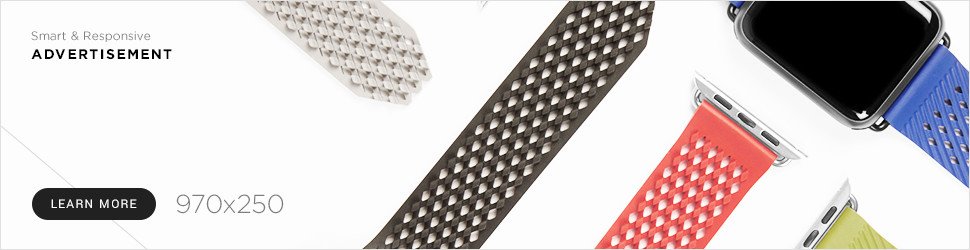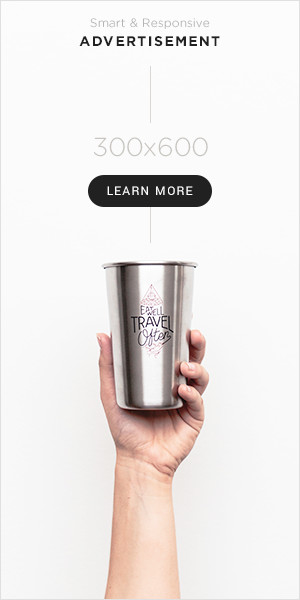MacBooks are the favorite laptops of professionals, students, and creatives alike. These devices are designed with premium features and built for efficiency, performance, and durability – qualities people expect from Apple products. However, even the most reliable laptops may develop problems over time, and overheating is among them.
MacBook overheating can cause many issues, from slow performance to sudden shutdowns, and even damage to your device which requires you to get Macbook repair services. In this blog, we’ll discuss what causes MacBook overheating and the steps you can take to prevent your device from overheating.
What Causes MacBook Overheating?
Use MacBook On Soft Surfaces
Placing your MacBook on soft surfaces, such as your bed or sofa, can restrict the airflow. If there is inadequate airflow to the device’s interior, the heat cannot escape. This causes the MacBook to keep absorbing more heat, leading to overheating.
Excessive Usage
The MacBook is designed to perform various tasks and applications at the same time, but excessive use of the system can cause overheating. Intense applications such as video editing, gaming, or software programming require more resources and, as a result, consume more energy.
Faulty Hardware
If you have faulty hardware, this can be a cause of overheating. And with further delay in getting it repaired, it can increase the risk of faulty hardware.
Damaged Cooling System
A damaged cooling system can cause a malfunction and lead to overheating. If the fan is not running correctly or the vents are blocked, the heat will not disperse, leading to overheating.
How To Prevent MacBook Overheating?
Keep Your MacBook Clean
To prevent dust accumulation, clean your MacBook regularly, especially around the keyboard and the vent area. Use compressed air or clean with a soft, lint-free cloth to remove any debris.
Use MacBook On Hard Surfaces
Avoid using your MacBook on soft surfaces, such as your bed or carpet. Instead, use it on a hard surface, preferably a table or desk, to allow proper airflow.
Limit Processor Intensive Task
Limit running processor-intensive applications that consume more power and generate more heat. Quit unused applications and close multiple tabs to reduce the workload on your MacBook.
Use Cooling Pad
Cooling pads can be placed under your Macbook to cool it down, and they work by circulating air to prevent overheating. They come in various sizes, and you can choose one that fits your Macbook.
Use Mac Optimizer Tools
There are various Mac optimizer tools that can help optimize your Macbook and remove unnecessary files, and clear the cache to free up space on your Macbook. This can help improve your Macbook’s performance and reduce the chances of overheating.
Close Unnecessary Programs
Running too many programs at once can cause your MacBook to overheat, as they use up CPU resources and produce heat. Close programs that you’re not actively using to ensure your Macbook runs smoothly.
Adjust Brightness
Reducing the screen brightness can help conserve battery life, which can help reduce heat produced by your MacBook.
In addition to these measures, you can also seek professional MacBook Pro repair services to diagnose and troubleshoot any issues. A qualified MacBook technician, like the ones at 3 Rivers Repair, can help to identify the cause of overheating and provide a lasting solution.
Final Thoughts
All in all, we completely understand how frustrating it can be and how much it negatively affects your productivity. Therefore, you should keep in consideration the preventative measures discussed above in this blog.
Additionally, seeking professional online MacBook repair services can help diagnose and troubleshoot any issues that may cause overheating. Lastly, by taking these steps, you can keep your MacBook running optimally and prevent any overheating damages.
Read more articles for anewssip